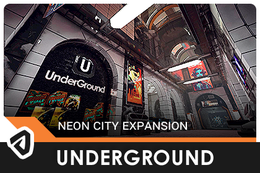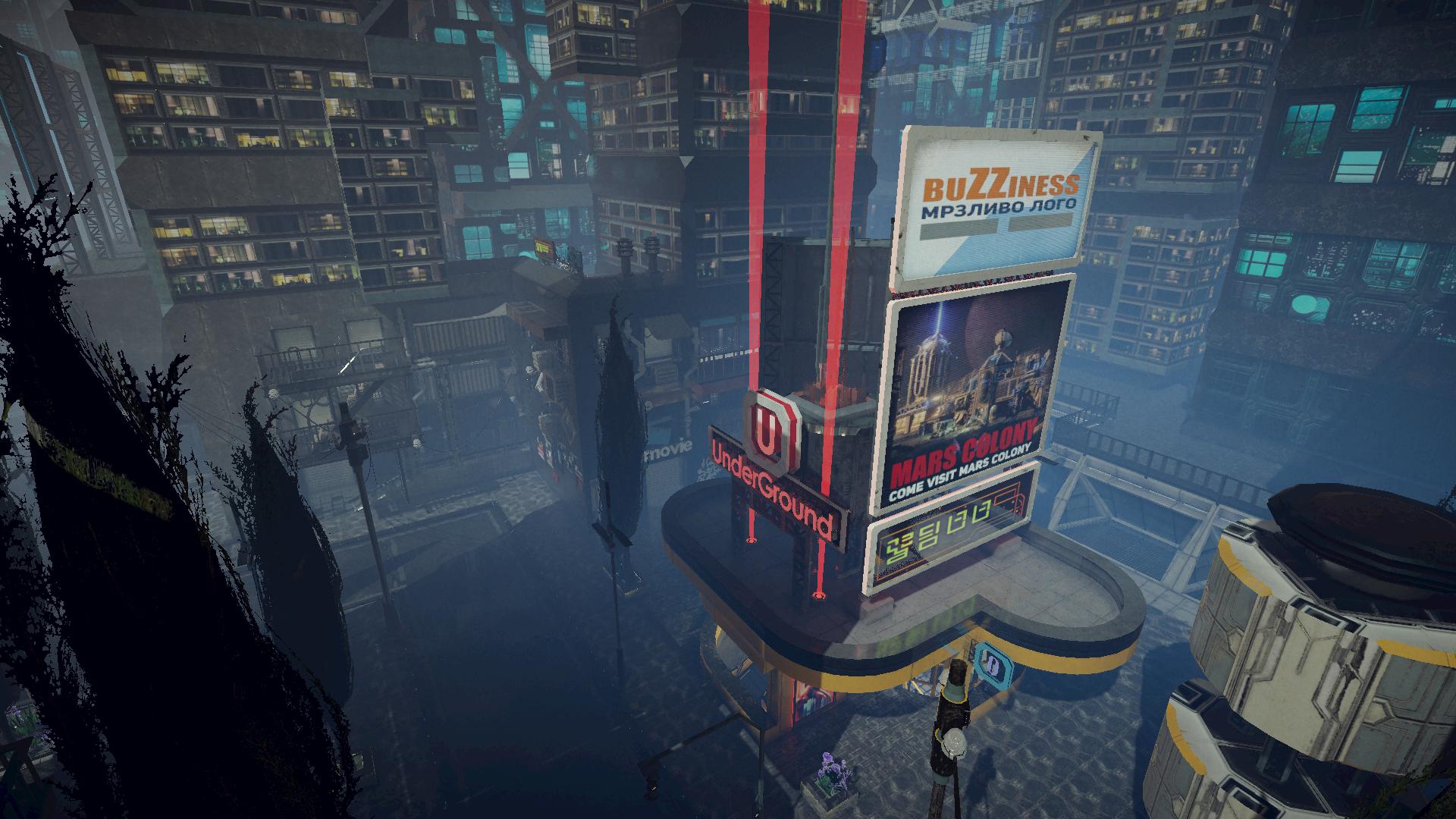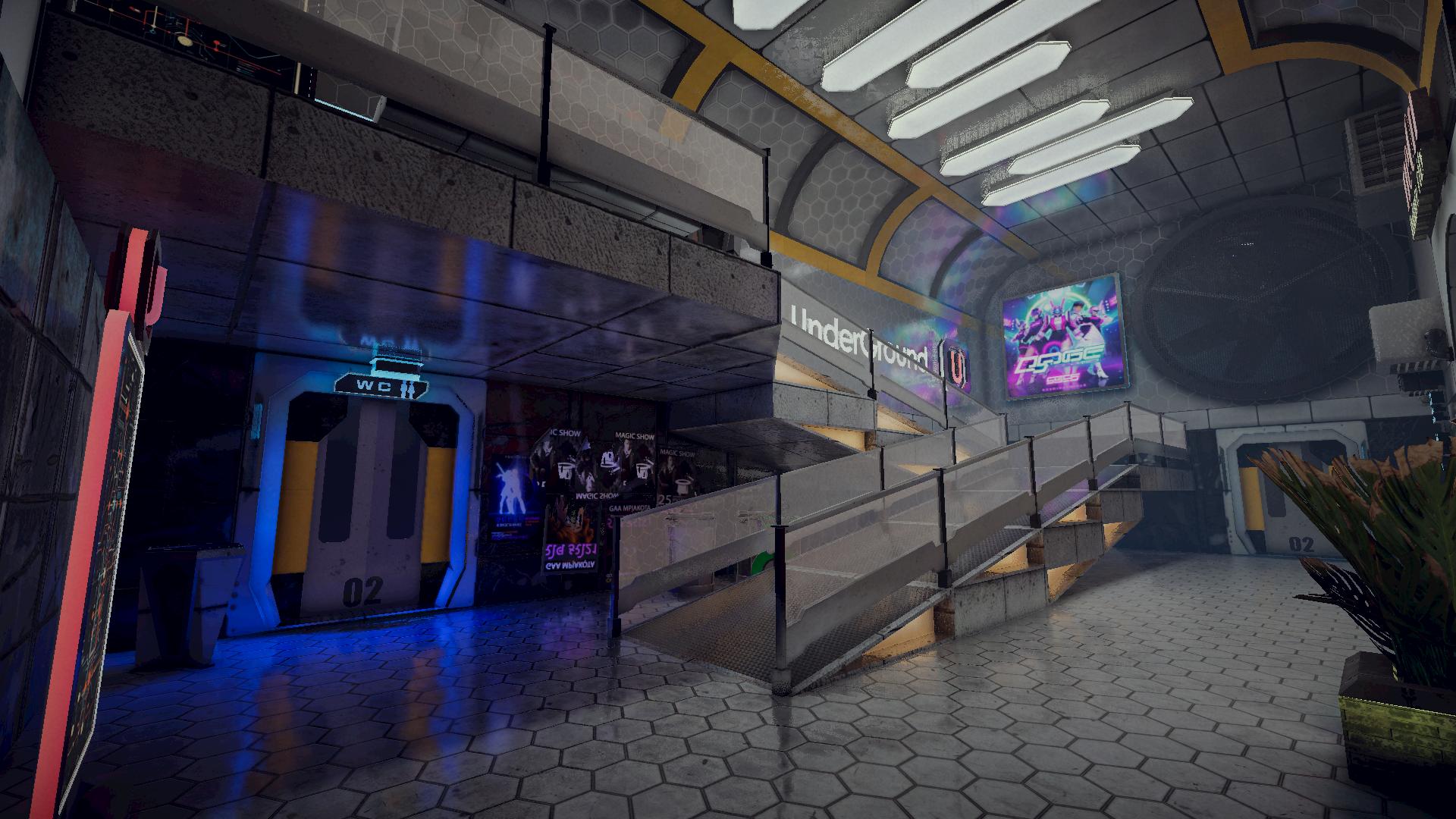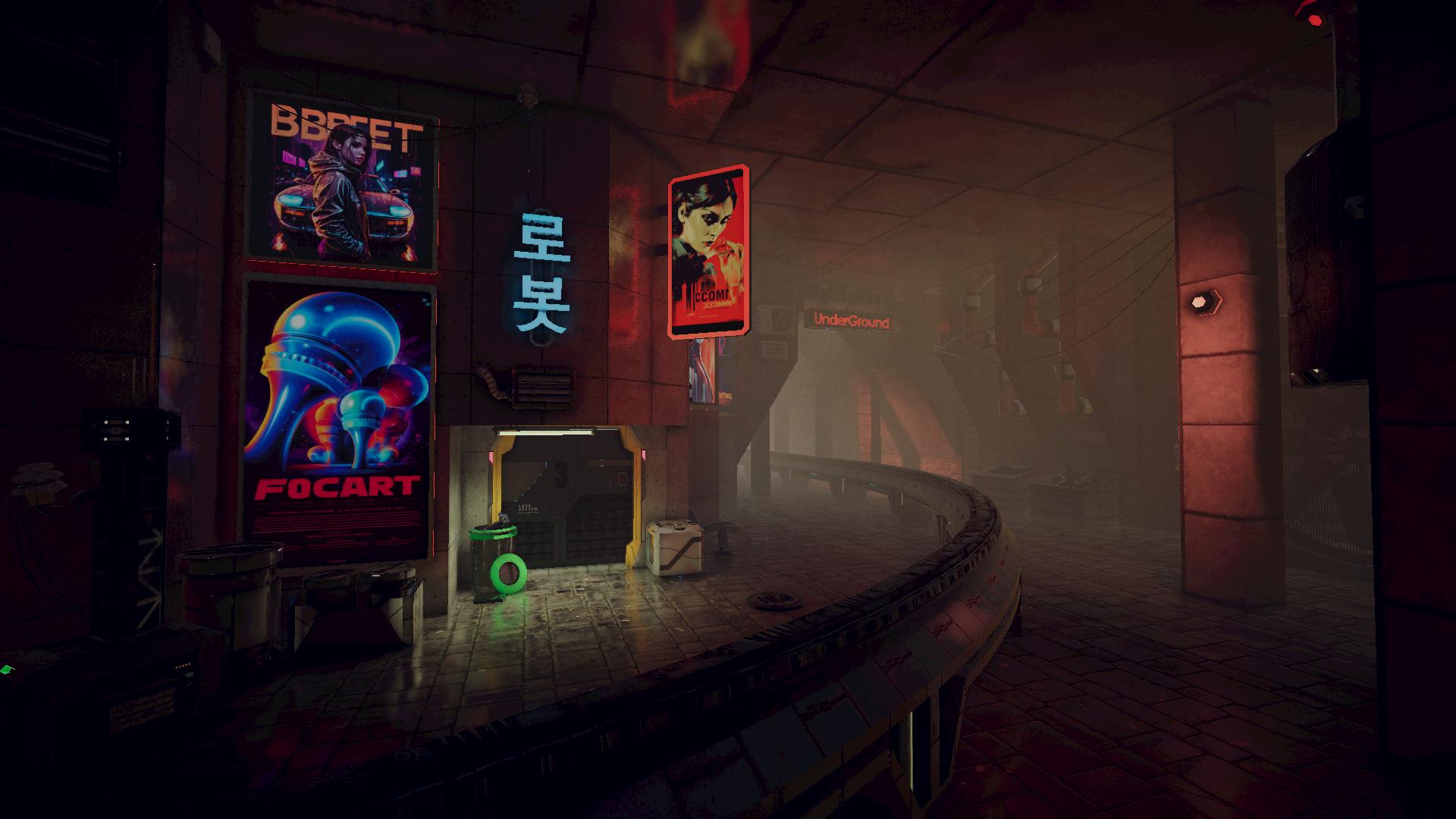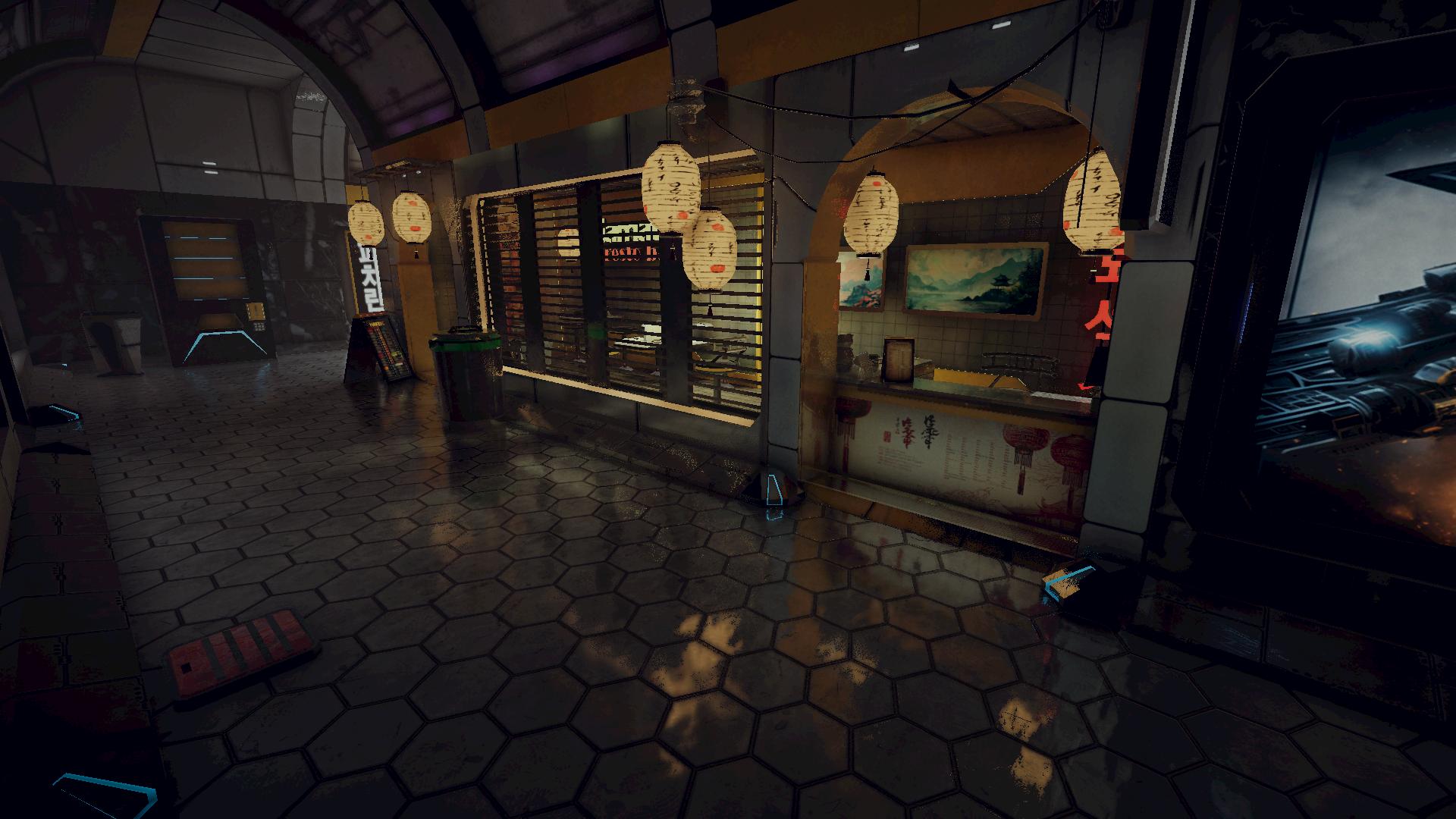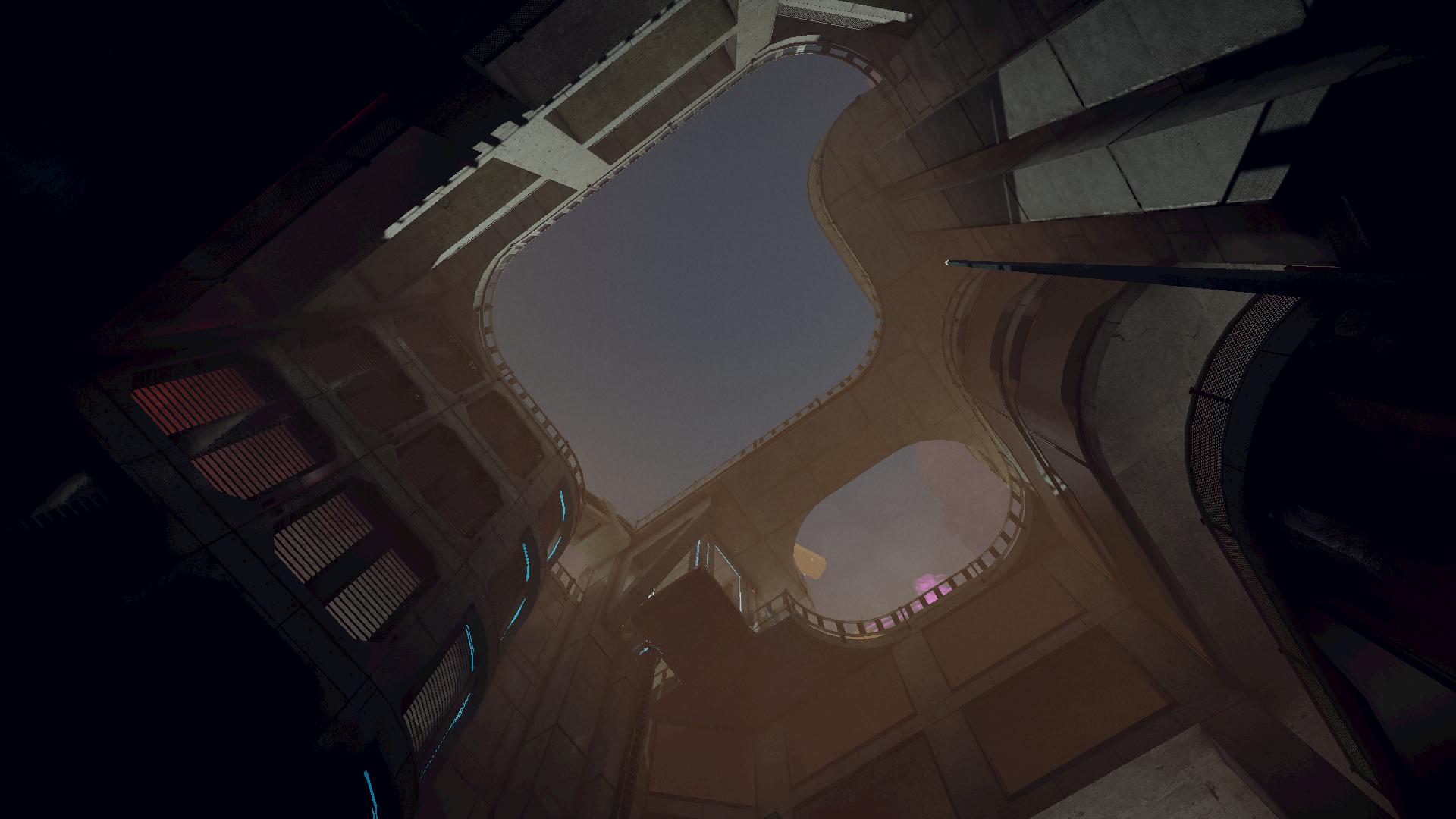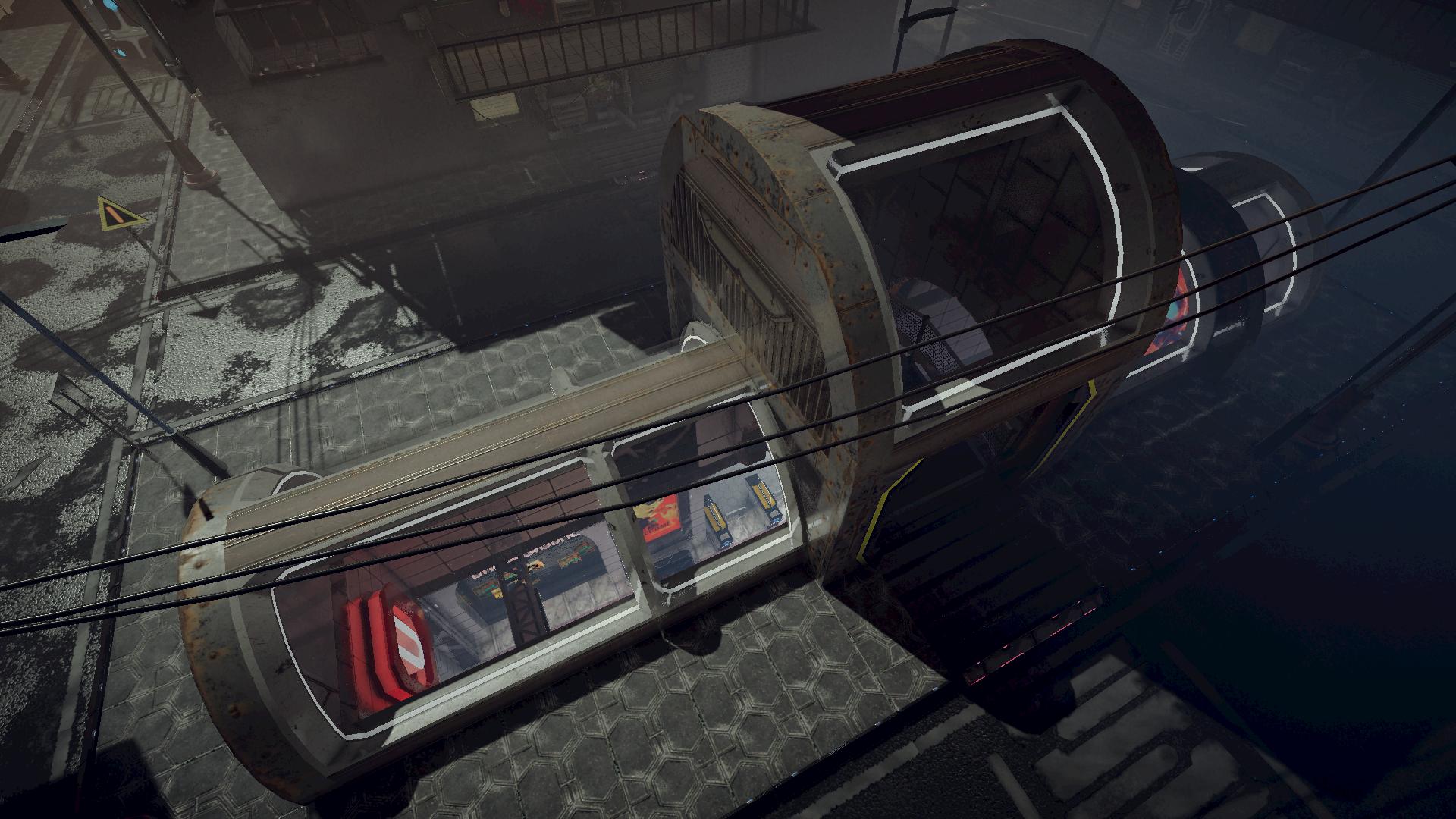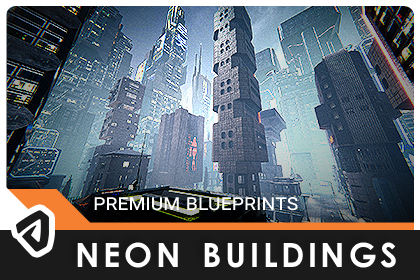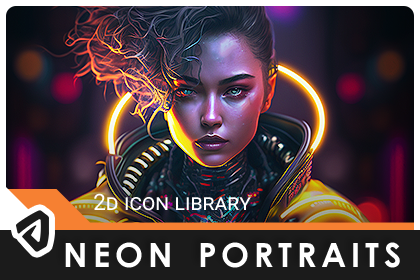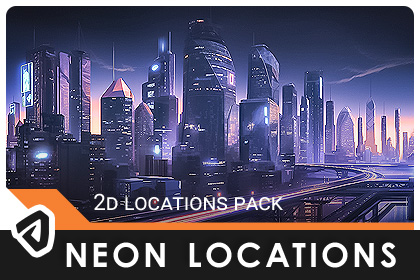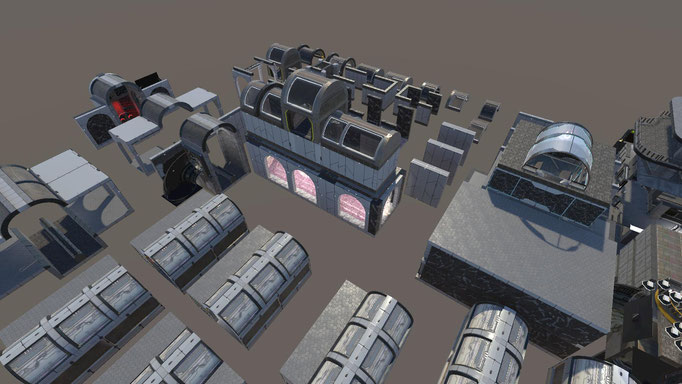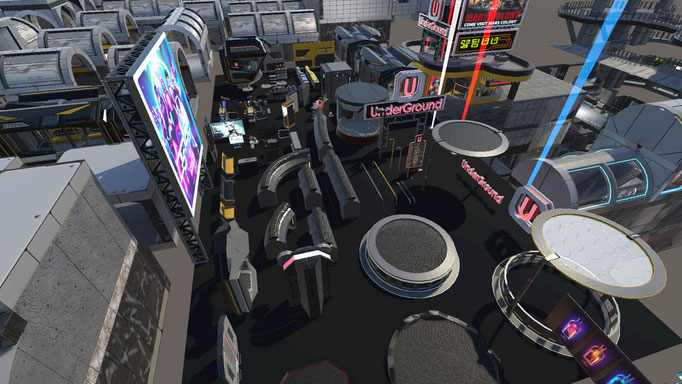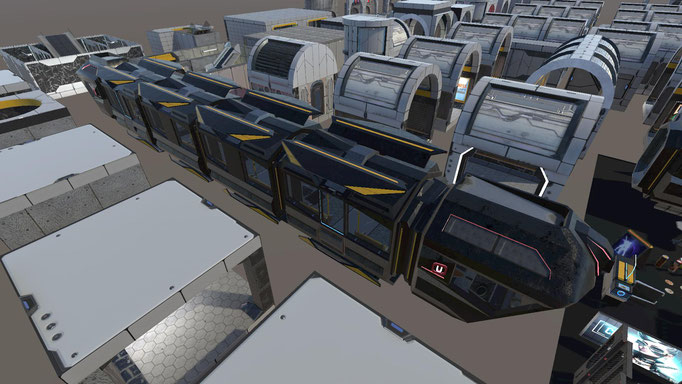Version
1.0
PrefabCount
209

Youtube content is not displayed due to your cookie settings. Click on the functional YouTube cookies in the cookie banner to agree to load and display content from YouTube.

Neon underground
Neon Underground includes over 200 combinable modular prefabs including new assets and premade blueprint prefabs to create Underground zones on your environments with Neon City with tunnels, halls, inverted buildings, metro stations, metro tunnels, etc.
IMPORTANT NOTE: This asset requires [SciFi Neon City] imported in the project. It is an expansion pack so it works only over the original asset.
Highlights
- Over 200 prefabs for Neon City
- Large demoscene included
- Modular corridors and tunnels
- Modular combinable halls
- Premade modular rooms
- Functional metro system
- Modular metro vehicles
- Additional metro decoration
- Graffiti library
- Works all pipelines
The Neon Collection
Neon Underground: Asset Showroom
Downloads
Check TUTORIAL FOR PIPELINE IMPORT with video demonstration and many tips for importing the specific pipeline into your unity project.
Quick start tips
START USING NEON UNDERGROUND:
- Neon Underground requires Neon City so first download and import Neon City asset from your package manager.
- In case you're using URP or HDRP download and import additive package for Neon City.
- In case of any issue with shaders try download and import last ASE Shaders version.
PIPELINES USING NEON UNDERGROUND:
- For Builtin install dependencies. If required search for "Post Processing" in the package manager / Unity Registry
- For HDRP and URP
-
- Download and install package from Package manager (builtin)
- Ignore dependencies at import
- (optional) Remove "Demoscene" folder (keep the project cleaner)
- Import additive package (available at Resoruces section of asset info)
- Tutorial step by step here
- URP and HDRP packages are crafted with Unity 2022.3
- For URP demoscene to display water correctly you need to activate Opaque Texture option in render pipeline:
-
- Go to Edit / Player Settings
- Search in Graphics tab for "Scriptable Render Pipeline Settings"
- Select the pipeline asset
- In the inspector check the "Opaque Texture" option
Prefab list
- Premade / Underground (96)
-
- Corridor (20)
- Corridor Low (11)
- Entrance (4)
- Halls (28)
- Inverted Building (6)
- Stairs (9)
- Subway Hall (11)
- Subway Tunnels (7)
- Deco / Building Deco (12)
-
- Tech (12)
- Deco / Street Deco (39)
-
- Graffiti (39)
- Deco / Underground (61)
-
- Metro Parts (17)
- Metro Vehicles (4)
- Railway (6)
- Signs (34)
- Active (1)
-
- Tech (1)